The lights are dimmed, bingo cards are dealt, and the scent of popcorn (well, melted butter..) spreads through the corridors… It’s time for usability movie night, and everyone’s invited!
Everybody agrees that watching usability studies is useful. But who’s got time for a full day of watching back-to-back studies? Approximately nobody. So, when our entire Engineering team was last gathered in San Francisco, the UX team hosted a usability movie night for everyone.
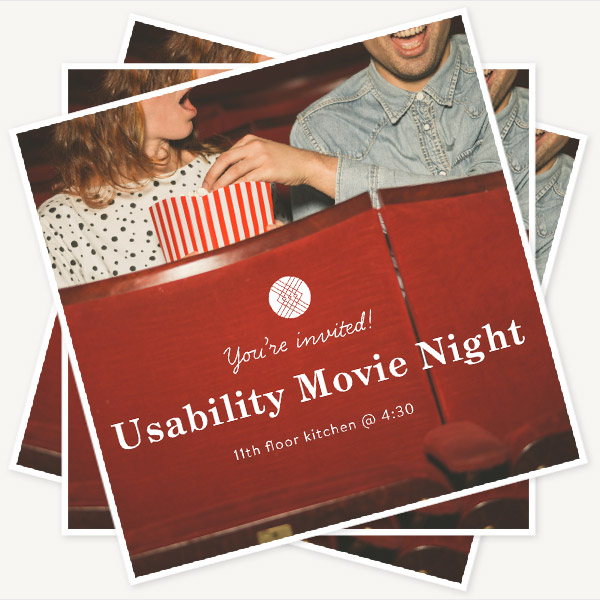
Together, we experienced customers’ reactions to our product. We watched new clients signing up and filling out their Style Profile. Then we got to experience their excitement as they received their first Fix. We also observed long-standing clients receiving and checking out from their nth Fix, and got to hear their feedback after many years as a customer.
Nothing makes us empathize with our customers more than watching them use our product. Whether they’re struggling to understand the UI, or they’re thrilled to interact with a new feature, observing the customer experience first hand is incredibly eye-opening and helps teams plan where they should next focus their efforts.

A semi-social usability movie night like this, is a great way to bring everyone on your team closer to the customers’ experience. It also highlights the value of UX research in the product development process. Last but not least, it’s a nice opportunity for teams who don’t often work together to be given the chance to be social.
Want to host a usability movie night for your team? Here are a couple of tips…
Tell a good story
Like any presentation, it’s important to tell a good story. For this particular audience, we focused on the customer’s journey. We identified five studies that highlighted key parts of the Stitch Fix experience, so we spent up to 10 minutes per study, the entire session would take under an hour.
Keep the clips short & sweet
Identify good clips in the normal course of your work. When you initially watch and synthesize each study, note timestamps of key clips that are “movie night worthy”. We often collaborate with a freelance video editor, where this comes in particularly handy.
To keep the audience engaged, you want your clips to be snappy, only including the most interesting parts. We recommend less than 4 minutes per clip, though preferably 2 minutes if you can. It’s tricky, we know!
Normalize the sound on all clips, and remove long pauses and “ummmhs” and “errhs”. Crop out any distracting taskbars or messy desktops from screen recordings, so the audience can focus on the content, not on how many unread emails you have.
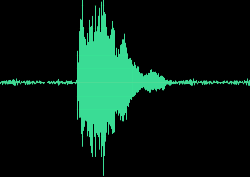
Present your work
Keynote is your friend here to keep things smooth when you present. You can embed video clips that autoplay on the slide, so you don’t need to maneuver between presentation and finder for each clip.
If you work for a large company, there’s a fair chance that not everyone knows the details about every project. Take a minute or two to introduce each study. One slide per project will do the trick to set up the crowd’s expectations. A screenshot of the project and some interesting stats can be pretty effective. Breaking up the sessions with a presentation keeps things more engaging for the crowd, and it’s also great public speaking practice for the presenter. We recommend some audience participation, e.g ask ”Did anyone notice anything surprising in the videos?”.
Play usability BINGO!
Usability bingo is a really fun way to engage your audience. Not just because they can win fabulous prizes (which of course they could!), but it gives everybody a chance to look for usability issues in the videos.
The BINGO cards are so easy to make. All you need is about 50 or more different words or phrases from your videos. You could divide and conquer individually, but it’s certainly more fun to get breakfast with your fellow UX friends, pull up a spreadsheet, play the videos and jot down terms and phrases you hear. Consider this a practice run with an audience before the big event.
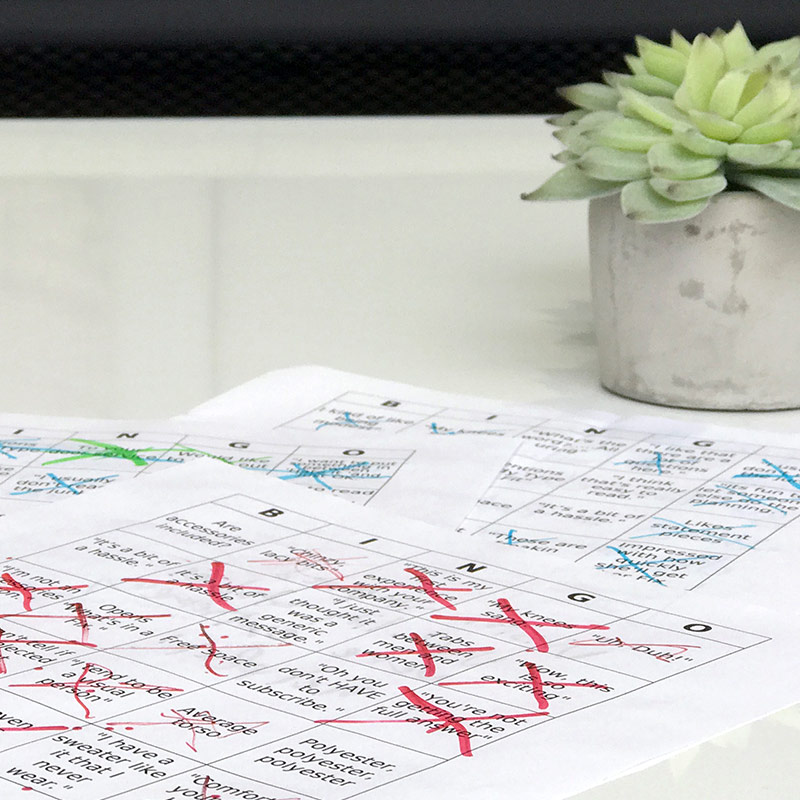

Order snacks
This should definitely be a social event, and nobody goes to the movies without snacks, right?
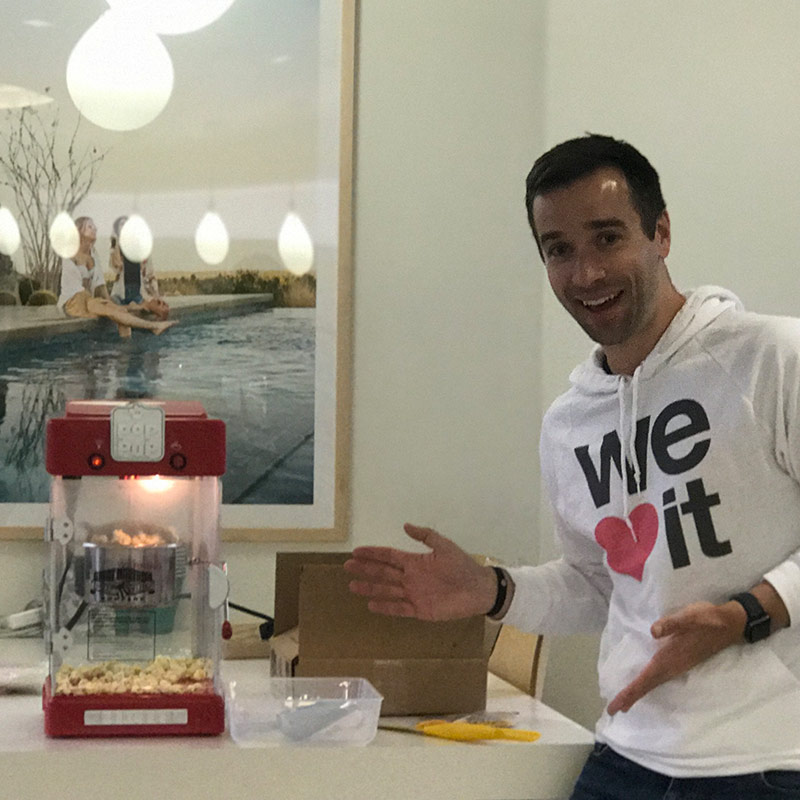
🍿🍿🍿🍿🍿🍿

Invite your team
The movie night format suits a big crowd. Scheduling can be difficult, so try to plan a few weeks in advance. We booked our cafe, so the event would show up on everyone’s calendar, and sent out an invitation the week before.
On the day of the event, we grabbed a minute of the all-hands meeting to remind everyone about the event, and advertise the fun we’ll be having. Keywords: food, bingo & prizes!
As we popped our last batch of popcorn, we posted to all the slack channels.

Don’t forget—Ask for feedback
We could tell that the popcorn was popular by the very fact that it got eaten. But what did people think about the videos? What were people’s main takeaways? Which clips were most interesting? Were any of the clips too long? Could the folks at the back of the room hear and understand?
We asked people to write any feedback on the back of the BINGO cards, and were pleased to read that the team thought the clips were both eye-opening and engaging, and suggested that Usability Movie Nights should be a permanent installment at our Eng summits.
The UX team run studies to learn from our clients all the time, so we have plenty of content to choose from, and are already excited about our next movie night—which will include a blooper reel!
